World Time Clock Insert – Changing the Battery
Posted on December 10, 2018 | By clockde
Removing the World Time Clock Insert

The clock insert is then pressed into the hole and is held in by friction.
If the clock is new, the insert may be tight and harder to remove. The manufacturer understands that the wood will shrink some with time and want the insert to stay tight for the life of the clock.
If the insert is tight, pry the clock out with your fingernail or small sharp, flat object being careful not to scratch the body of the clock.
Once the clock insert is out, you will be able to access the battery cavity and time setting wheel.
Installing the clock back into the housing
**Don’t forget to set your time with the time setting wheel before you insert the clock back into the body.
Place the clock on a protective surface face up in front of you. Insert the movement so the 12:00 position is at the top of the clock. If not, your clock will look crooked in the body. then press in until the clock is fully inserted into the cavity.
This may help to learn how to read the time in different parts of the world.
BATTERY REPLACEMENT
When the clock stops or the alarm volume weakens, replace the battery with a fresh 1.5 v “AA” size battery. Alkaline batteries are recommended for longer battery life.
WORLD TIME
1. Find a city on the world map that is located in your time zone.
2. Turn the crystal to rotate the world map until a city in your time zone is aligned with the current hour on the outer 24 hour track.
For example, if you live in Chicago and the current time is 1:00 PM, rotate the map so that Chicago lines up with the 13 on the outer track.
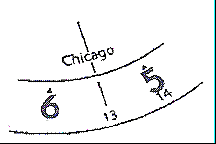
3. Use the outer 24 hour track and the world map to check the time in other world locations. The hour is determined by the alignment of the time zone with the 24 hour track. The minutes will be the same as indicated by the minute hand on the clock.
For example, if the local time in Chicago is 1 :25 PM, the time in Tokyo would be 4:25 AM, the next day.
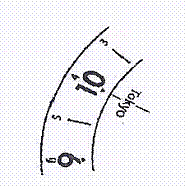
4. To determine if the date of a city is the same day, one day ahead or one day behind your city, use your finger to trace the time counter-clockwise from your city to the target city.
5. If the tracing path passes through the small “24” on the outer track and the “DATE LINE” on the dial, or if it does not pass through either of them, the target city is the same day as your location.
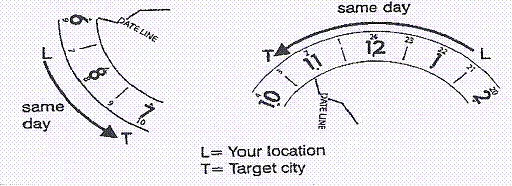
6. If the tracing path passes through the “24” only the target city is one day ahead.
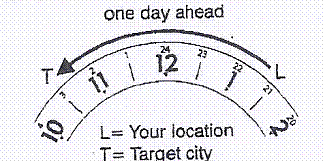
7. If the tracing path passes through the “Date Line” only, the target city is one day behind.
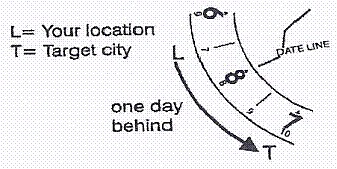

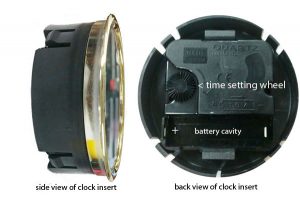
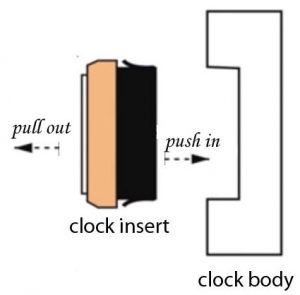
Recent Comments