Bulova (Harmonic III Movement) Operating Instructions
Posted on December 23, 2015 | By clockde
Bulova Quartz Chiming Movement
Your new Bulova quartz clock incorporates a timekeeping principle, engineered to provide the highest timing standards in a clock designed for consumer use. Its timekeeping element is exactly controlled by a vibrating quartz crystal driven by the energy from a standard battery by means of an electronic circuit. The vibratory motion of the quartz is converted into rotary motion, to turn the time-of-day hands by a simple and reliable mechanism. Manufactured to the highest quality specifications, your Bulova quartz clock is engineered to provide more than a year’s accurate timekeeping on the specified battery.
OPERATING INSTRUCTIONS
Features:
Triple Chime – Westminster / Ave Maria / Bim-Bam
Plays Melody on Hour
Counts the Hour
Adjustable Volume Control
No Chimes or Automatic Night Shut-off from 11:00 PM to 5:45 AM
- To Start The Clock
1.1 If your clock has back cover or door. remove it or open it to access the movement behind the dial.
1.2 Do not insert batteries. If batteries are in clock, do not remove insulator.
1.3 Turn the hand set knob, in the rear of movement, counter-clockwise until the time is 5:50: (the hands on the dial will turn in a clockwise direction.) The movement will preset to 5:45AM when the batteries are inserted.
1.4 Insert a fresh, good quality alkaline “AA” battery into battery compartment of movement with the polarity as shown.
1.5 Insert two fresh, good quality alkaline ‘;AA” size batteries into battery compartment of chime I/C control box according to polarity marking (+) and (-). If batteries are already in clock, please remove insulator and reinsert batteries.
1.6 Replace batteries if the time keeping becomes erratic or melody becomes “Fuzzy” as this may be an indication of the batteries’ exhaustion. When replacing batteries, make sure that all batteries will be replaced at the same time and that the same grade of batteries are used. [f batteries are replaced it is necessary to reset the hourly chime following the steps on this manual.
1.7 If your clock has a rotating pendulum, insert a fresh, good quality alkaline “AA” battery into the battery compartment of pendulum movement with the polarity as shown. Place the rotary pendulum onto the protruding metal shaft which is located in the base of the clock. On certain models the pendulum may already be attached. A slight push may be necessary to start the rotation. If your clock has a swinging pendulum, release the pendulum support from the shipping position by gently pushing it to opposite side and letting it hang free. (On certain models the pendulum is operated by a separate mechanism requiring an additional battery. Insert a good quality alkaline “AA” battery into the battery compartment of the pendulum mechanism with the polarity as shown.) Hook pendulum on pendulum support so that the front of the pendulum bob faces the front of the clock. A slight push may be necessary to start the oscillation.
- To Set Time
2.1 Turn the hand set knob, in rear of movement, counter-clockwise until the desired time is obtained on the dial.
2.2 If setting PM, go PAST 12 o’clock.
2.3 Allow at least one hour for the timekeeping to correctly synchronize with the melody.
- To Select Melody (“MELODY” Switch A)
WESTMINSTER: The clock will play Westminster chime on the hour.
AVE MARIA: The clock will play Ave Maria chime on the hour.
BIM-BAM: The clock will play Bim-Bam chime on the hour.
- Automatic Night Shut-off And Chime Melody ON I OFF Function (“MODE” Switch B)
4.1 Gently slide the switch to “PM11 :00 – AM5:45” position, the night shut-off function will be activated for any melody selected. The melody will not play between 11 :00 PM and 5:45 AM.
4.2 To play melody and count the hours every hour, gently slide the switch to middle position “24 HR ON”.
4.3 To turn off the melody, gently slide the switch to position “OFF”.
4.4 If anytime the melody status is changed from “NIGHT SHUT OFF” to “OFF” or reversed it is necessary to reset the hourly chime following the steps in this manual.
- Volume Control (Volume Control Knob C)
Adjust volume by turning Volume Control Knob C
5.1. To increase the volume, turn the Volume Control Knob C
clockwise.
5.2. To decrease the volume, turn the Volume Control Knob C
counter-clockwise.
- “SET” Button D
This button is for alternate time setting method as described below. It should ONLY be utilized with the alternate time setting method. Each push on the “SET” button 0 will advance chime by one hour. DO NOT press unless necessary. If you choose, your clock may be set in the following way:
- If your clock has a back, remove it.
- Use “MELODY” (Switch A) to choose melody.
- Set the current time, using the hand setting knob located on the rear of movement.
- Insert two fresh, good quality “AA” batteries into the battery compartment being sure to observe correct polarity. This will return your clock to its pre-programmed start time of 5:45 AM.
- Press “SET” (button D) the appropriate number of times to reach the time shown on the dial. For example, you will need to press the “SET” button 17 times to set the time to 1 0:00 PM or press “SET” button once to set time to 6:00 AM.
- If your clock has a rotating I revolving pendulum, a slight push may be necessary to start to oscillation.
Bulova Service Locations
1 Bulova Ave, Woodside, NY 11377
New Bulova Clocks are on sale here at the Clock Depot

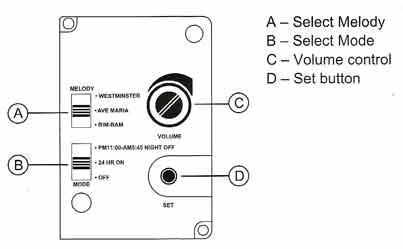
Recent Comments