Howard Miller Radio Controlled Clock Operating Instructions
Posted on August 22, 2016 | By clockde
WHAT IS A RADIO CONTROLLED CLOCK?
A radio-controlled clock is a clock with an internal radio receiver that is permanently tuned to receive a special time signal transmitted by the National Institute of Standards and Technology (NIST) radio station WWVB, located in Fort Collins, Colorado. The WWVB transmitter is linked to a cesium atomic clock, the most accurate timekeeping device in the world with a time deviation of less than one second in one million years. Your Howard Miller radio controlled clock is specially programmed to interpret the WWVB time signal and set itself to the correct local time. For more information on the WWVB signal and radio controlled clocks, you can visit the NIST web site.
COVERAGE AND PLACEMENT ** IMPORTANT! PLEASE READ…
The signal transmitted by the NIST is strong enough to cover the entire continental United States and parts of Canada and Mexico. As with any radio signal, geographic features, weather disturbances, and structural characteristics will affect the strength and reception of the signal. Please note the following points:
- It is highly recommended that you start the clock at night and let it attempt to receive the signal
automatically overnight. Best signal reception occurs between 1 0:00 P.M. and 5:00 A.M ..
- For best performance do try to place the clock near a window, preferably such that it is facing Fort
Collins Colorado.
- Do not locate the clock near a radio, television, computer, electrical raceways, power lines, electric
motors, microwave, or any other device or appliance that can cause electrical interference.
- Do not place the clock on or next to a metal surface.
- Enclosed areas and structures of concrete and steel such as a basement, office building, or factory
can be difficult locations for radio reception and are not recommended.
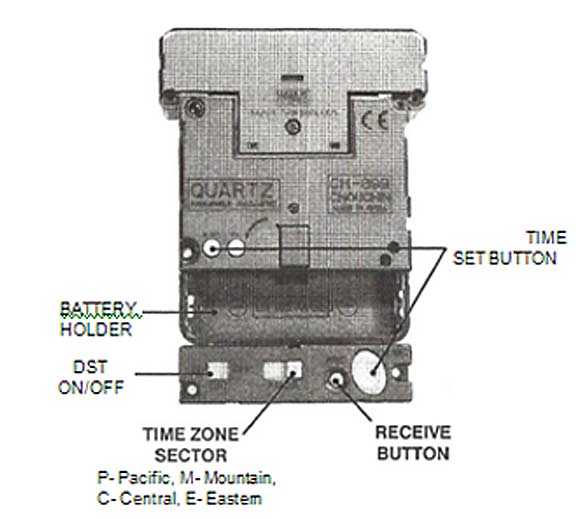
STARTING YOUR CLOCK
- Open or remove the rear cover of the clock (table clocks only) to access the movement.
- Slide the Time Zone Selector to your correct time zone.
- Install a fresh AA-size alkaline battery (use alkaline batteries only) in the battery holder according to
the (+) and (-) symbols shown in the diagram. DO NOT use a rechargeable battery in this clock.
AUTOMATIC TIME SETTING
- After the battery is installed the hands will fast forward to the 12:00 position and stop. The clock will remain stopped for up to 10 minutes while it searches for the time signal.
- If the clock successfully receives the time signal it automatically sets the hands to the correct time. After setting, the clock periodically searches for the signal each day and adjusts the time accordingly so that the clock is always in synch with the WWVB time signal.
- If the clock does not receive the time signal within the first 10 minutes it begins running normally from the 12:00 position. The clock will continue to periodically search for the time signal. Once the clock successfully receives the time signal it will fast forward the hands to the correct time.
POOR RECEPTION
If your clock does not automatically set itself within 24 hours after inserting the battery, it is probably due to poor reception. This is normally a temporary condition. Refer to the instructions for “COVERAGE AND PLACEMENT” and move the clock to another location for improved signal reception. Best signal reception occurs between 10:00 P.M. and 5:00 A.M.
MANUAL TIME SETTING
If moving the clock does not help or is not an option, you will need to manually set the time and allow the clock to automatically receive the time signal later, when reception conditions have improved. To manually set the time:
- Press and hold the Manual Time Set Button (M SET). The second hand will stop and the hour and minute hands will do a fast advance.
- Continue pressing the M SET button until the hour and minute hands get close to the current time. Then release the button and press it momentarily to advance the time in 1-minute increments to the current time. Be sure that your momentary button presses are within 8 seconds of one another or the clock will exit the manual setting mode automatically.
- Approximately 8 seconds after your last press of the M SET button, the clock starts running again.
- The clock will now be reliably set to the correct time and will be ready to automatically pick up the time signal once reception improves.
NOTE: Manual time setting is not intended for permanent settings of the clock to a time other than the correct time for the time zone selected. Whether the time is set manually or automatically the clock periodically searches for the time signal each day and adjusts the time accordingly, based on the time zone selected.
DAYLlGHT·SAVING TIME ADJUSTMENT
If you live in an area that adjusts for daylight-saving time, slide the DST switch to the ON position. Adjustments for daylight-saving time and standard time will be made automatically.
If you live in an area that does not adjust for daylight-saving time, slide the DST switch to the OFF position.
MANUAL TIME SIGNAL SEARCH
- While the clock is running, press and hold the Receive Button (REC) for at least 3 seconds. The clock stops and immediately begins searching for the time Signal.
- If the clock receives the time signal, it fast-forwards past 12:00 to the correct time.
- If the clock does not receive the time signal, it advances by the amount of time is spent searching and begins running normally.
HOWARD MILLER DISCLAIMS ANY LIABILITY FOR INCIDENTAL OR CONSEQUENTIAL DAMAGES ARISING FROM INACCURATE TIME DISPLAY.
VIEW ALL WALL CLOCKS SOLD BY THE CLOCK DEPOT

Recent Comments